Introduction
Error 30 on your ebike can be a frustrating experience, especially when you're ready to hit the road. This guide will walk you through the steps to diagnose and fix this error, ensuring you can get back to riding as soon as possible.
Understanding Error 30
Error 30 indicates a communication error within the ebike system. This means that at some point, there's a communication error somewhere in the system be it from the throttle or the controller to the screen at some point something is going wrong. Understanding the root causes can help you address the issue more effectively.
Initial Troubleshooting Steps
Before diving into the troubleshooting process, it's essential to take some safety precautions. Ensure your bike is powered off and the battery is disconnected to avoid any accidental shocks. Gather the necessary tools, including a small jeweler screwdriver, and get ready to inspect various components.
Inspecting the Handlebar Connections
Start by checking the connections at the handlebars. These include the brake inhibitors, throttle, and button pad. These components are crucial for the bike's operation, and any disconnection or damage can lead to Error 30.
Step-by-Step Guide to Handlebar Inspection
- Disconnect the Wires: Gently pull apart the connections, listening for a brief popping sound which indicates they have been disconnected correctly.
- Inspect for Damage: Look for bent pins, corrosion, or any other signs of damage.
-
Reconnect and Test: You're just simply going to unplug them and leave them unplugged, as you're doing this make sure to check the screen
to see if the error 30 has disappeared or not between each plug if you notice it vanish chances are that's the component that has the problem if it's still there you've got a little more searching to do.
Checking the Main Screen Connection
The main screen connection is critical as it displays the error codes. Ensure this wire is securely connected and inspect it for any signs of wear or damage.
If there still have an error 30. that means the break in the communication is
between the screen and the rest of the system.
Inspecting the Controller and Main Wire
Next, locate the controller and check the nine-pin plug that connects it to the handlebars. This connection is vital for communication between the various components.
Detailed Guide to Controller Inspection
- Remove the Controller Safely: Be cautious of sharp edges and handle the wires gently.
- Examine the Main Wire and Pins: Look for misaligned or damaged pins.
- Fix Misaligned Pins: Use a small jeweler screwdriver to gently realign any out-of-place pins.
Testing the System After Repairs
After making any repairs, reconnect all components, power on the bike, and check if the error has been resolved.
Documenting Your Troubleshooting Process
For warranty claims, it's crucial to document your troubleshooting process. Take a video showing the Error 30 on the screen, disconnected plugs, and any inspections you performed. This documentation will help with your warranty claim and ensure a smoother process.
Conclusion
Troubleshooting Error 30 on your ebike can seem daunting, but with patience and careful inspection, you can often resolve the issue yourself. Remember to document your process for warranty claims and perform regular maintenance to prevent future errors.

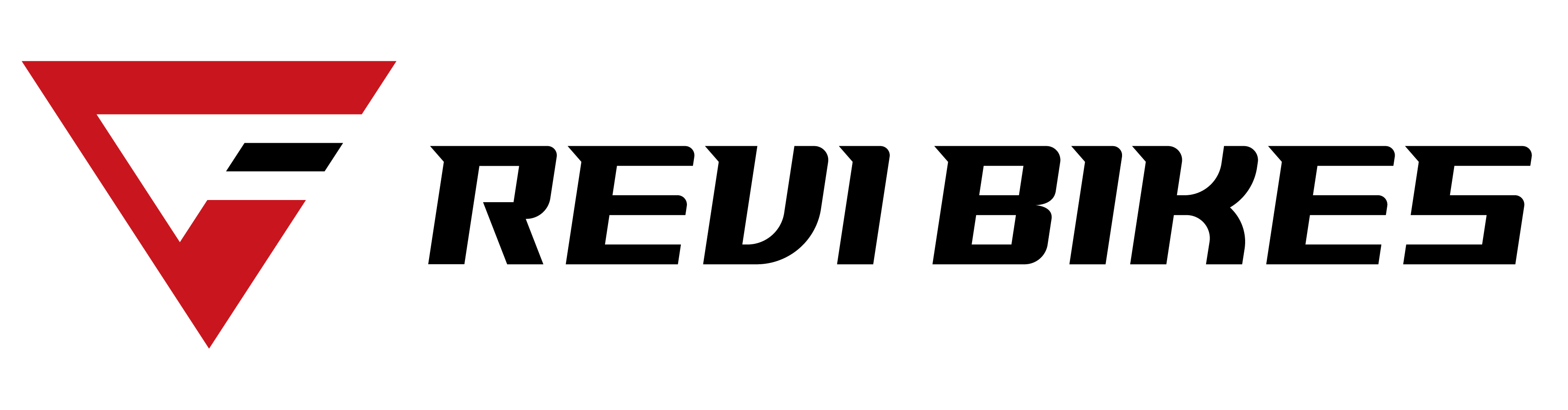
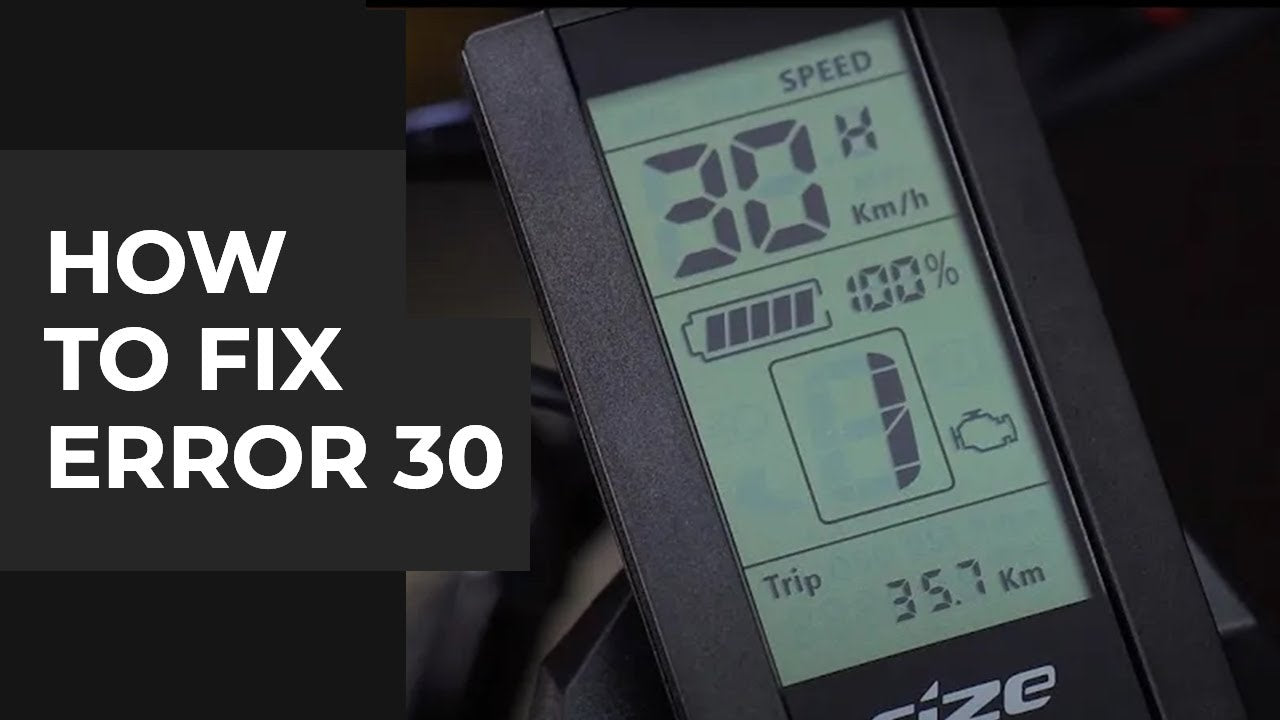
Share:
Step Thru or Step Over? Which ebike is Better for You?
Behind the Scenes: Revibikes’s Manufacturing Process